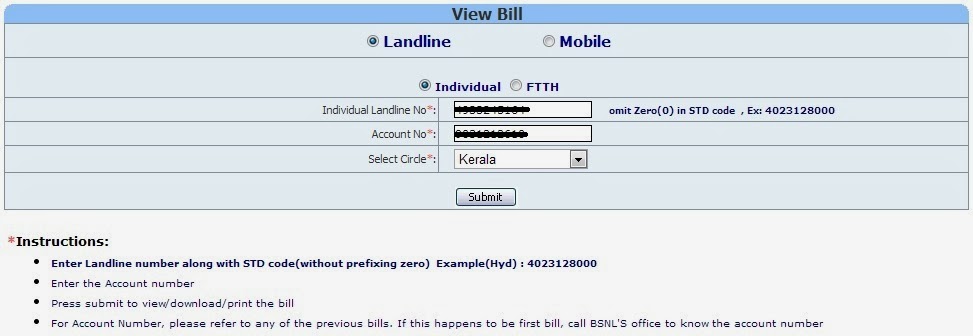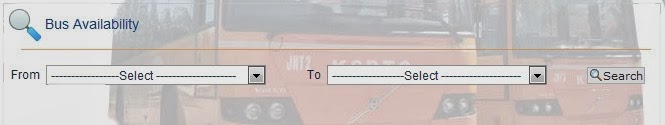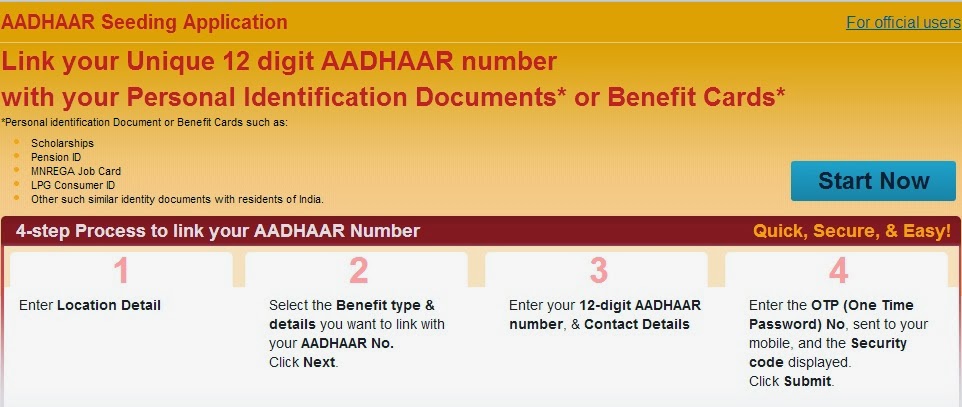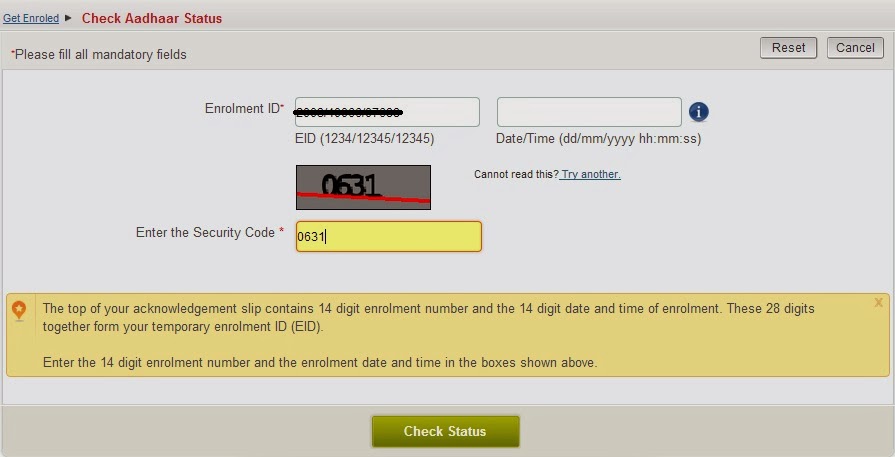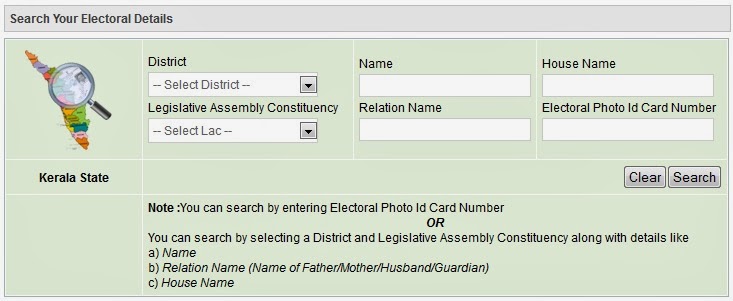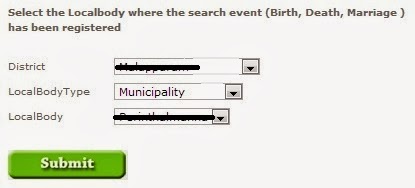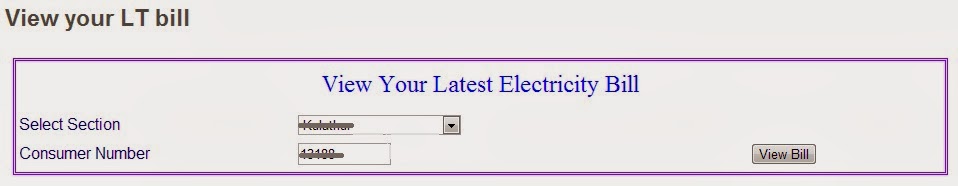Obtain Birth, Death and Marriage Certificates
Once you click Submit, you will be shown a Status of Available Records page, where the year up to which the details are available online in that local body for Birth, Death and Marriage registrations are shown separately. If the registration year of your certificate is mentioned in the list in the correct category, proceed by clicking on the appropriate link on the left side of the page.
Please provide only mandatory details highlighted in *. Also do note that while entering names, only 3 characters is mandatory and hence it would be better to provide only the first 3 characters. This is particularly helpful in avoiding record not found error, due to any wrong entry in the database.
After you enter the details and click on Search, matching records (if found) are displayed in the next page. You can then open the required record by clicking the View button.
Finally, you can open the certificate as a PDF file by clicking on Print button.
Important Notes
- Govt of Kerala also already passed an order permitting the usage of Birth and Death certificates obtained from the site for all official purposes. Click here to read the order.
- The site also provides facility to submit application for Registration of Marriage which will be explained later in the coming posts.
- If in case, your registration year is not mentioned in the list of available records, you will not be able to obtain the certificate online. Also if there are some typographic errors in your record, you will not be able to find your record. You may contact the concerned local body for further clarification.