Electoral Roll Verification and Registration
Clicking on Search after entering the relevant details, you will be displayed the record(s) those match your search criteria.
You can click on the Id Card Number link to view the complete details of the Voter ID card holder available in the department database. Information about the family members of the card holder, who are also registered in the same constituency and booth, will also be displayed along with this.
Online Voter Registration
The facility can be used for enrolling a person into the Electoral Rolls of his constituency and also for making any corrections in personal details or for change in constituency. Although the timeline for submitting applications to be considered for the Electoral Rolls prepared for the coming Lok Sabha Election 2014 is already passed (was 25-10-2013), the applications can still be submitted which will be processed after 6th Jan 2014.
For fresh registration, you will need the Electoral Card Id Number of a close relative or neighbour (Father, Mother, Husband or Neighbour) who stays at the same place as you are staying now. For any update in existing ID card, please be ready with your existing ID Card Number. You may use the Electoral Search facility explained above to get the ID Card number as required.
Click here to open the Voter Registration page. A message will be displayed giving information on the current registration deadline. Click on Proceed. The Step 1, requests for District of Residence, Date of Birth, if you hold an Electoral ID Card and if you are an NRI. Provide the details as applicable. The point to note here is that, those applying for change in constituency, you need to choose the district of the new constituency you wish to change to (and not the district of your existing constituency). For modification in Election Id card and for change in constituency, choose Yes for Election ID card and provide the Voter ID card number in the space provided. Click on Proceed to Step 2 after providing all the details.
In Step 2, the options will be different for those registering for the first time and those already having an Id card.
Fresh Registration: Enter the Election ID card number of your closest relative or neighbour who is enrolled in the electoral rolls of your residence and also the relation to the person.
For making changes to existing details or for shifting constituency within the same district: The existing details of your Voter Id card will be displayed here. Choose to change residence or make corrections. If you want to change residence, provide the Election ID card number of your closest relative or neighbour who is enrolled in the electoral rolls of your new residence and also the relation to the person.
For shifting constituency to another district: This is similar to fresh registration only except that your Voter ID card number will remain the same. You will be displayed that you are not registered in this District and to proceed to get enrolled. Enter the Election ID card number of your closest relative or neighbour who is enrolled in the electoral rolls of your new residence and also the relation to the person.
Click on Proceed to Step 3 after providing the relevant details. In Step 3, you will be required to provide all the details as seen in the screen shot below. For fresh registration, the form (Form 6) will be pre-populated with very few details while for changes to existing card/change in constituency, the form (Form 8 / Form 8 A) will be populated with all the available details. Enter the new details as applicable in all the fields. Few details like – Place of Birth and Years & Months in Current Residence are required for fresh registration or change in constituency applications only.
If you have a soft copy of your photograph, you may upload the photo by clicking on the Upload Photo link and browsing to the file. You can crop the photo to suite the guidelines mentioned in the website. If you do not have a soft copy of the photo, you may submit photographs later during verification.
For entering the details required in Malayalam, you can use the transliteration facility provided in the page. Click on the keyboard picture next to the detail required in Malayalam. This will open up the transliteration page where you can type the word in Malayalam by clicking on the alphabets. Help for typing joined letters is also provided there. Be careful not to use backspace key on keyboard while you are on this page. This can cause the webpage to go to the previous page and hence lose all your unsaved data.
After entering all the relevant details, choose the option how you want to receive the Electoral ID card. Note that if you choose By Post, you will have to provide a self addressed stamped (Rs 25) envelope during the verification. You need to read and accept an Affidavit by clicking on the blue link at the bottom of the page. After accepting the affidavit, you may submit the application for further processing by clicking on the Save button.
After submitting, you will be provided a reference number and the name & contact details of the BLO (Booth Level Officer). You will receive the details in mobile also if provided during application submission. This completes the registration process.
Website URL
The website URL of the Chief Electoral Officer, Kerala department which provides the above features is – http://www.ceo.kerala.gov.in/
Important Notes
- The BLO will visit your residence for the verification of your documents as per your application. You may contact him to know the time when he would visit for verification.
- Arrange copies of your Address and Id proof as per the details entered during application submission. You will also require passport size photograph if soft copy is not submitted during e-registration. Also stamped envelope if choosen By Post option.
- You can check the status of your submitted application from this link by providing the mobile number provided during application submission. Also You will receive updates in your mobile for the progress of your application.
- Once verified and approved, the details can verified online by the Electoral Roll Search option mentioned above.
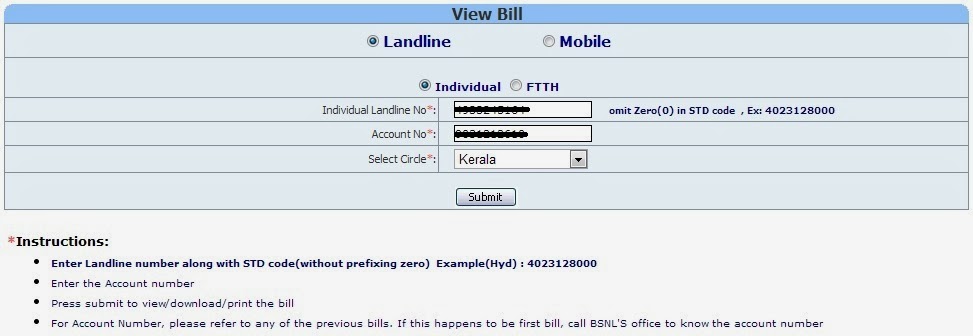
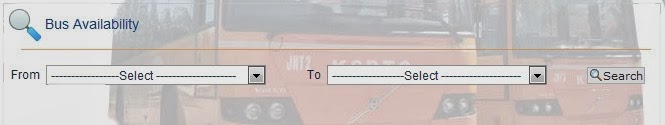
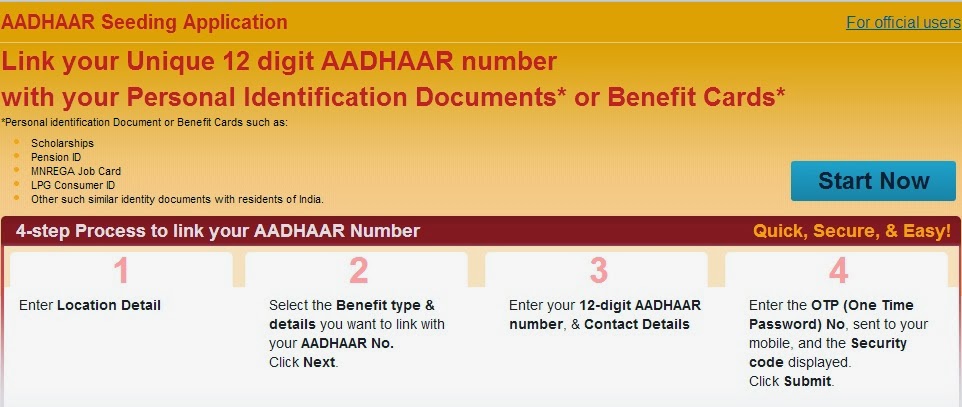
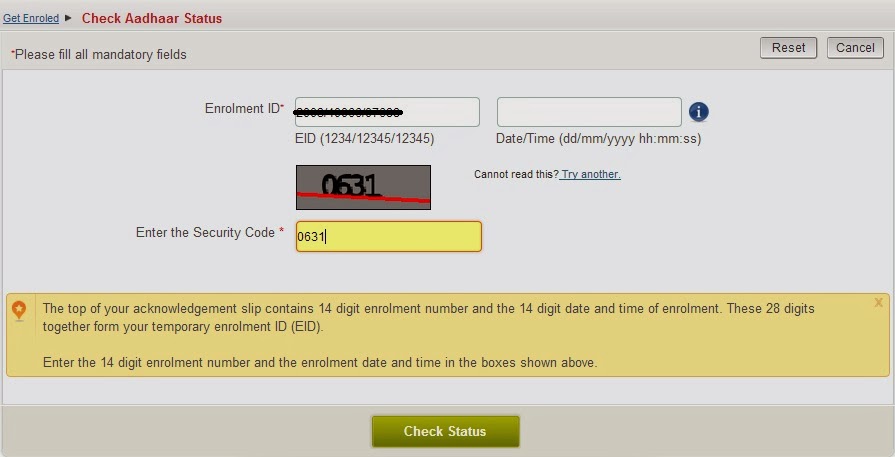
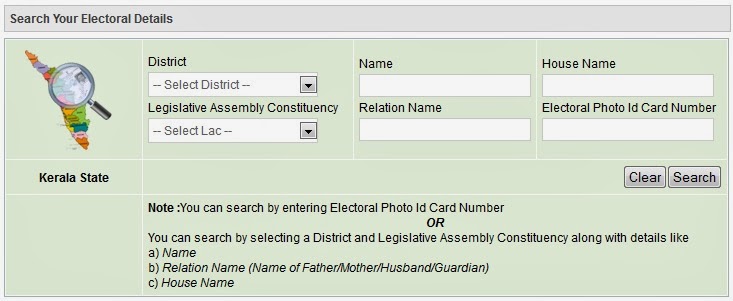
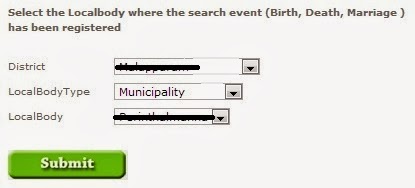
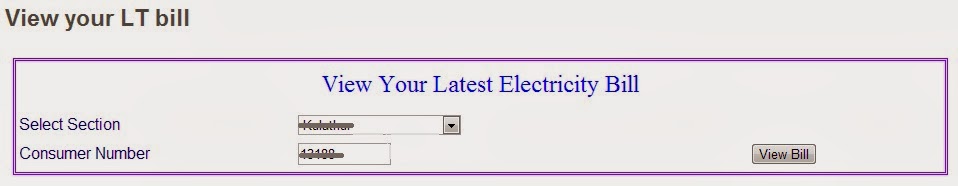











A very useful post. I'm gonna become an election card holder soon. Thanks to you!!