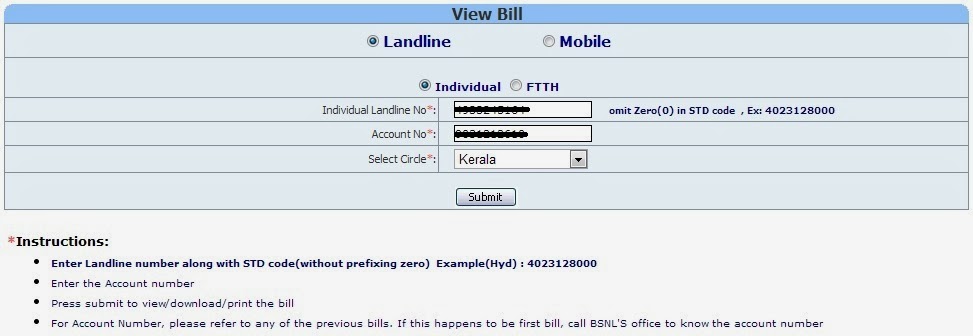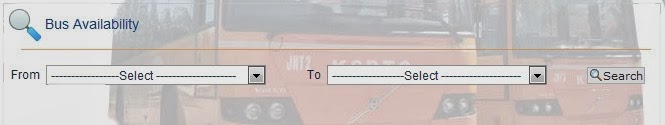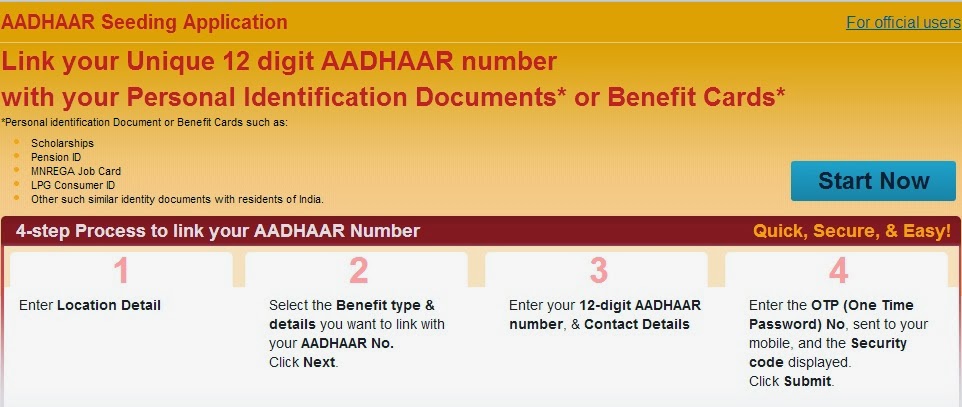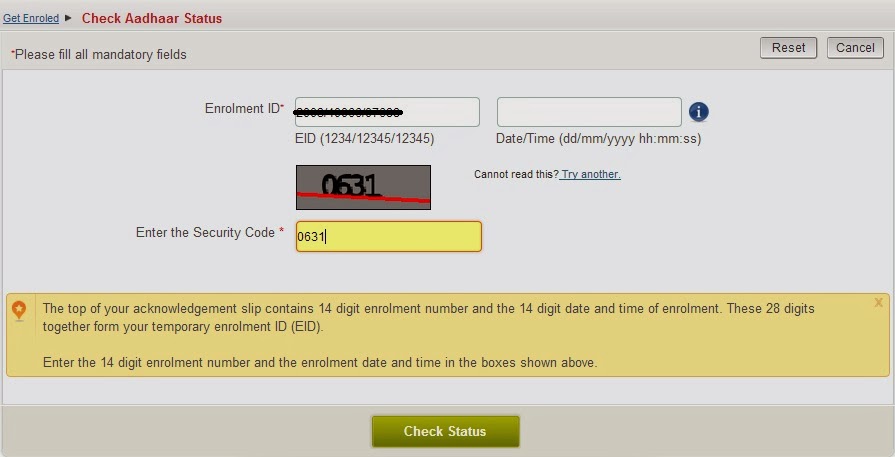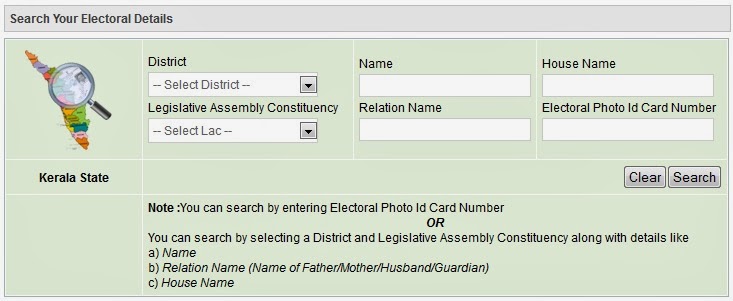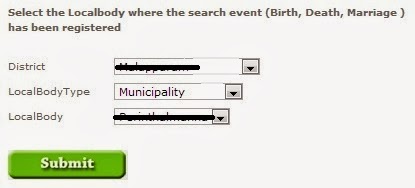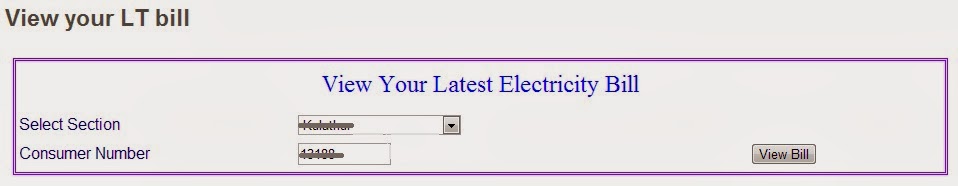KSRTC Ticket Reservation
The state owned KSRTC (Kerala State Road Transport Corporation) is still the common people’s medium of transport in most areas in Kerala. Even though with a lot of limitations, it is trying to bring in technology to its benefit. The online reservation was introduced few years ago, but is yet to gain momentum.
The feature is available only to selected depots and selected service routes currently. Nevertheless, people should atleast make use of the services available.
Bus Availability Search:
This facility is available for any website user even without registering on the website to search for the bus route services available for reservation. Click here to open the KSRTC Online Reservation web application – Saarathi. The Bus Availability Search option is seen on the right side of the page.
Choose the From and To locations from the drop down list and click on Search to get information on the list of services available for online reservation. The details displayed include Bus Name, Bus Type, Departure Time, Arrival Time and Seat Availability for the current day.
For booking tickets in any of the services follow the instructions below.
Online Ticket Reservation:
For booking tickets online, a user must create a profile or get registered on the website only for the first time. Click here to open the Registration Form.
Provide all the required information in the registration form including login details and personal information and click Submit. You will receive an acknowledgement mail from mdksrtc.feedback@gmail.com with your login details for reference.
An already registered user may login to the website from home page, for booking the ticket.
A Search Bus page will be displayed. Choose the From and To stations from the drop down and click on Find Buses.
The list of services available for online reservation between the stations will be displayed. You may reserve the ticket for the current day by clicking on Book or choose any day from the next 21 days by clicking on Next 21 Days. The ticket availability for the day will be displayed in brackets and also the fare for the journey.
If reserving for any future dates you will be displayed a calendar for the next 21 days where the availability for each date will be displayed in brackets. Also all the information for the journey is displayed on the right hand side.
After choosing the date for journey, a Seat Selection page is displayed. Here the available seats will be marked using check boxes. Choose any preferred seat and finalize the Journey From and To stations and click on Book Ticket. The no of seats selected and the seat number will be displayed at the bottom of the page.
Please note that journey from and to stations can be selected only based on the fare stages available for that service, which can be verified from the Fare Stage link at the top. If your from station is not available in the fare stage options, choose the previous available from station and set the boarding point accordingly. You will have to pay the fare from the previous available fare stage station.
In the next screen, provide details of the Passenger including Name, Age, Sex and Category and Boarding Point. Click Book Ticket to proceed.
The HDFC Payment Gateway page is displayed. Choose your credit or debit card from the options, enter the card details below and click Submit.
The payment details will be confirmed in the next screen once again and after you confirm by clicking Pay, you will be prompted to enter the secure password if is enabled in your card.
Once the payment is processed successfully, your e-Ticket is available for download/print. Carry the print out of the e-Ticket during your journey along with an original ID proof. A soft copy of the e-Ticket will be sent to your registered email id also.
Website URL:
The KSRTC (Kerala State Road Transport Corporation) Online Reservation facility is provided in the website – http://210.212.239.117:8080/KsrtcOnlineR. The official website of the KSRTC with all the other related information is http://www.keralartc.com/.
Notes:
- The total time the seat will be blocked during reservation is 7 minutes. The whole reservations process should be completed within this period. Otherwise it will be timed out and the ticket will be released.
- Printout of the e-Ticket is not mandatory during the journey. The soft copy of the ticket with a valid original id proof is enough. You will have to just quote the Ticket No to the conductor during ticket checking.